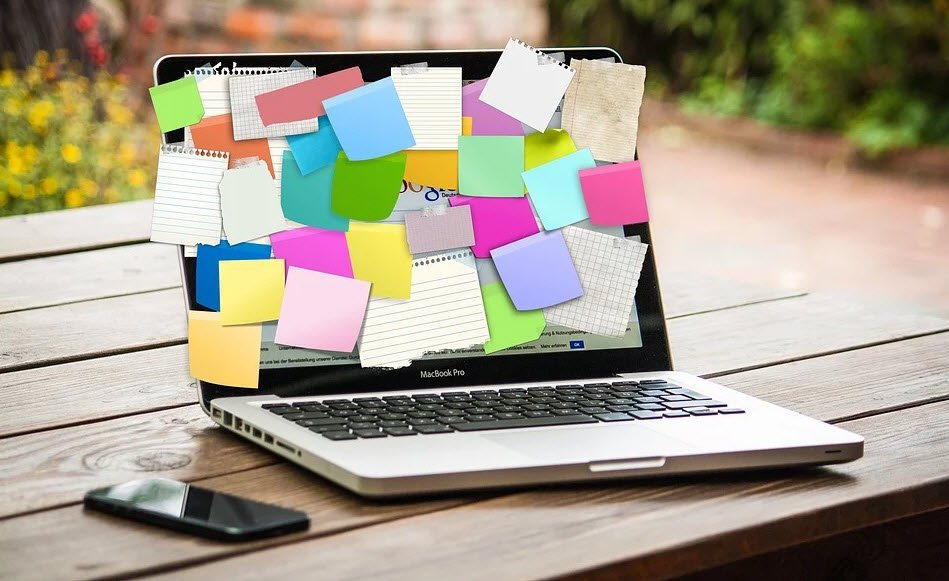Searching for projects (and setting up your job feed) is easy. It’s also an important part of becoming an active and engaged member of Upwork. This helps ensure that you never miss out on projects you’re a great fit for.
- Pick a skill
Enter a skill (or two) into the search bar to find projects that match your talents. - Set filters
Use filters of the Search Results Page to find a more-targeted jobs. - Add to Job Feed
After setting your search preferences, add it to your Job Feed so you can have an ongoing, updated list of new projects that match your preferences.
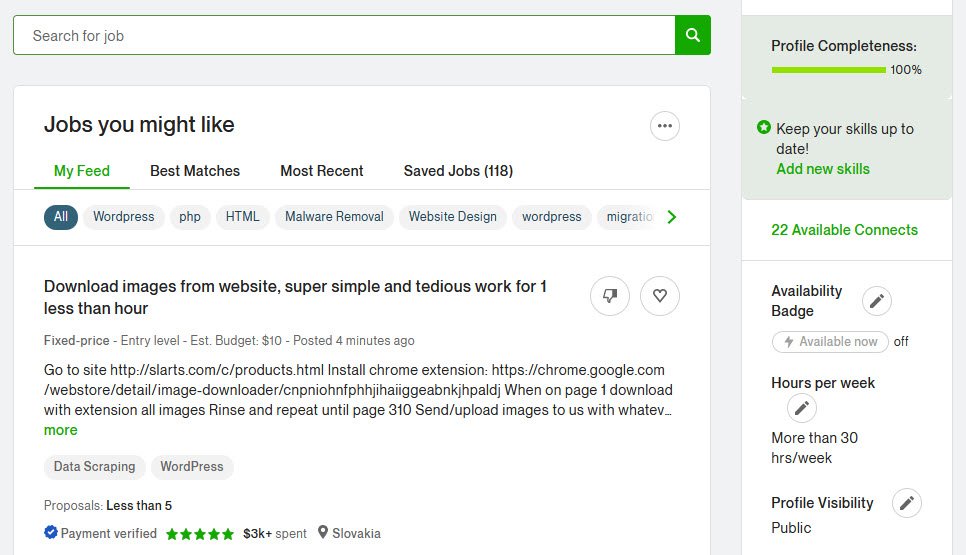
Fixed-price vs. hourly projects
On Upwork there are two types of contracts. Here’s how they compare.
| Hourly | Fixed-Price |
|---|---|
| On hourly contracts you’re paid by the hour, making this a preferred option when your project requires flexibility. Examples of projects that can work well on an hourly basis include Customer Service and Technical Support.
Hourly contract payments are protected by Hourly Payment Protection. Here’s how:
|
On fixed-price contracts you’re paid a fixed amount for a project deliverable, or set of deliverables. This option is ideal when the work is more clearly defined. Examples of projects well suited for fixed-price contracts include Web Design and Mobile App Development.
Fixed-price contracts are protected by Fixed-Price Payment Protection. Here’s how:
|
Submitting a proposal and interviewing
Now that you’re ready to submit proposals to clients, here’s how the process works:
- Find a project you like and press the “Submit a Proposal” button.
- Review the number of Connects required to submit a proposal, and your Connects balance.
- Read below for tips on writing a winning Proposal.
- Enter your offered rate, write a cover letter, add attachments (if any), and send the proposal.
- The client will review proposals and contact freelancers for interviews.
- The client may propose a paid “test project” to get a better idea of your skills. This is a great way to find out how well you’ll work together. Just be sure to agree upon pricing terms before you begin. There are no free test projects on Upwork. This is a violation of our policy.
- After everything is discussed, the client will send you an offer. Review it, accept it and start working.

Writing a Winning Proposal
You can make a strong first impression with your proposal. Introduce yourself, highlight your skills and experience, and tell the client why they should award you the project. It’s your opportunity to show that you understand the project and are qualified for the project.
Also Read:
- [Freelancing] Sample Cover Letters Collection (ASP.NET, Web Development, WordPress, Graphic Designer, Android, Malware Removal)
- [Freelancing] Sample Cover Letters Collection (SEO, PHP, Android, WordPress, Logo Design, Magento)
Here are ideas to write a stellar proposal that works well with clients and leads to interviews:
- Be specific
Keep it short and to the point. Briefly tell the client about your relevant skills and experience. Showcase specific examples of your experience related to the client’s projects. - Get answers up front
Ask clarifying questions about the project. You’ll show your understanding and demonstrate the value you’ll bring to the project. - Provide requested information
Some clients might ask you to answer a specific question, or to include a keyword in your cover letter. This helps them filter out generic, “copy and paste” proposals. Look for these directions and follow them. - Proofread, edit, and deliver
Did you address all the criteria and answer the client’s questions? Have you added relevant links to samples of your work? Do a final grammar and spelling check before you hit “Send.”
Suggest a Price
On Upwork, freelancers always set and negotiate their own rates. You can even set a different fixed or hourly rate for each proposal you submit. Just change the default rate in the proposal before you hit the “Send” button.
To decide your price for fixed-price contracts, some freelancers find it makes sense to start with an estimate of how long it will take to finish.
Here’s one way to do it:
- Break the job into phases
For instance, building a website may include five of them: planning, design, development, review, and testing. - Calculate your charge
For each phase, calculate your charge by estimating the time it will take to complete, including revisions. - Add it all up
Add up the estimated cost of all phases (plus a little extra to account for unexpected issues). - Consider profit vs. risk
In deciding on a final amount, consider any additional profit desired or risks that you might take on.
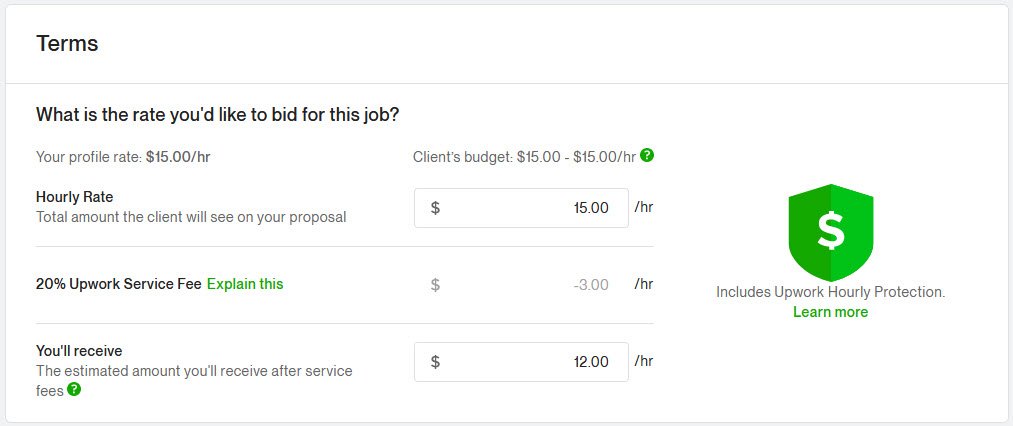
Submit & Carry On
Once you’ve submitted your proposal, you may receive a notification that the client would like to set up an interview (or maybe even engage with you immediately). In some cases you may not hear anything back at all.
Clients are not required to respond to all proposals, so keep your options open by also submitting proposals to other projects.
Complete the Interview
If the client requests an interview, reply quickly with your availability and find a meeting time that works for you both. This will increase your chances of winning the project. If your potential client is in a different time zone, be prepared to interview at a time that is outside the traditional 9-to-5 window.
Interviews can be text-based through Upwork Messages or Skype, or over the phone. So agree to a method that works best for both of you. Make sure you understand how the interview will be conducted (for example, voice vs. Upwork Messages text), so you can prepare in advance.
Here’s some tips to make the most of your interview:
- Be flexible
Time zones and communication preferences vary with each client. Be willing to adapt to the client’s time and interview requirements. - Do your homework
Research your client and their project, so you can have a meaningful conversation about their business. Before starting, write down a few project-specific questions. - Be professional
Talk about your accomplishments, and ask questions about the engagement, in a way that is respectful and polite. - Be honest
If you don’t know the answer to a question (or don’t like the answer you have to give), be honest. Misleading a client will lead to a bad experience for everyone. - End on a positive note
Ask if there is a deadline for hiring, so you’ll know when the client will make a decision. Also, don’t forget to thank them for considering your proposal.
After the interview:
- Provide additional info
If you promised to send some extra details or a link to a portfolio piece during the interview, do so promptly. It’s easier to do it right after the conversation. - Always follow up
Send a short note and reiterate on the agreements made during the conversation (if there are any).
Source: A Freelancer’s Guide to Upwork
You may also like: