
So are you getting the similar error after approval from Google Adsense?
“Earnings at risk – You need to fix some ads.txt file issues to avoid severe impact to your revenue.”
If yes then you are at right place. Here in this article, we’ll help you to fix this Google Adsense ads.txt error.
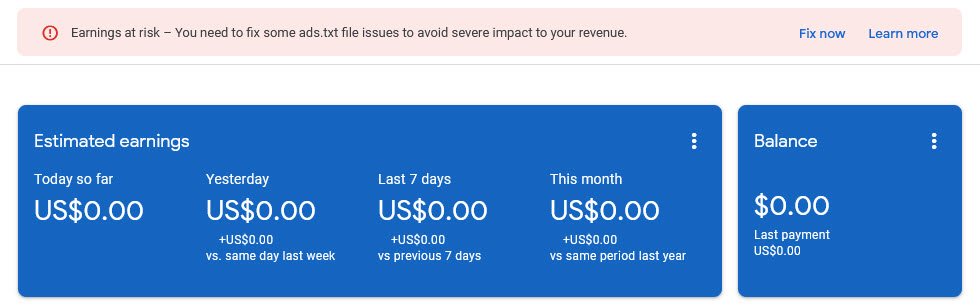
Without fixing this ads.txt error/warning, you won’t be able to display the ads on your websites because it actually impacts on your revenue.
ads.txt File –
ads.txt (Authorised Digital Sellers) is an IAB Tech Lab initiative which helps to ensure that your digital ad inventory is only sold through trusted sellers such as AdSense who you’ve identified as authorized.
Creating the ads.txt file gives you more control over who’s allowed to sell ads on your site and helps prevent counterfeit inventory from being presented to all advertisers.
If there’s an issue with ads.txt on your site, you’ll see an alert in your Google AdSense account as shown above.

To prevent severe impact to your revenue, you need to follow the relevant steps as mentioned below:
Step 1: The first step is to sign in to your Google AdSense account.
Step 2: If you’re getting an error/warning message on your homepage, then click on FIX NOW button.
Step 3: Download the ads.txt file and upload to the root directory of your website e.g. www.example.com/ads.txt. This personalized ads.txt file contains your publisher ID which looks like as shown below:

The format of ads.txt file should looks like this:
google.com, pub-xxxxxxxxxxxxxxxx, DIRECT, f08c47fec0942fa0
where pub-xxxxxxxxxxxxxxxx is your own publisher ID which is the unique identifier for your AdSense account. You can even create a new ads.txt file into your hosting account and paste the above content into it.
Step 4: Verify the file that you uploaded and published correctly, see the file’s content when you try to access the above URL into your browser. If you can see the ads.txt file in your web browser, it’s likely that AdSense will successfully find it.
Now, it may take a few days for changes to update online. And in case if you’re using some another ad network, remember to add the details to same ads.txt file.
You may also like:
