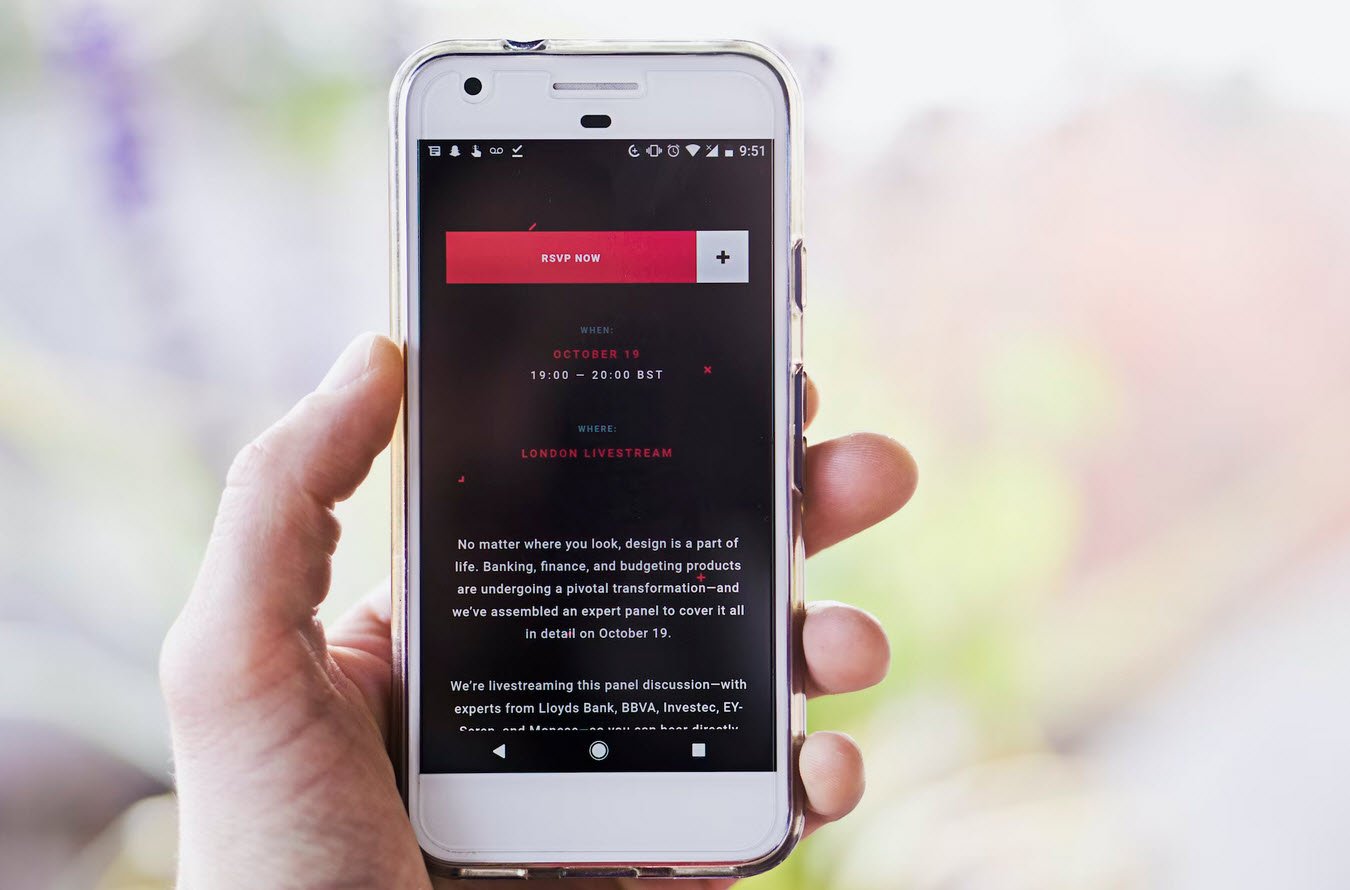Unlike email campaigns, which have a finite beginning and end, email programs are the workhorse of email marketing – structured mailings with similar content components that opt-in recipients expect to get at regular intervals.
When it comes to getting the most out of your email programs, there are several things you can start doing today to increase your opens, clicks and conversions – not to mention begin developing solid customer relationships that will pay dividends down the road.
According JupiterResearch, defining an email strategy is an email marketer’s top concern, followed by deliverability and coordinating the strategy across departments.
This article will present 20 practical tips to help define that strategy and improve your programs.
Tip 1 – Solve a problem
Too often email marketers are so anxious to start sending email that they don’t start with a proper plan for their email programs. The better way to approach email is to first determine what business problem you are trying to solve. The most successful programs have a non-email related metric attached.
For example, if you know that you have a 96% customer retention rate for customers who shop online more than 2x per month, you should design your programs to drive repeat shopping over the number of units per transaction. Email metrics are nice, but you need to ask yourself if your offers and content solve the bigger problem.
If you don’t know what the bigger problem is, use offline research methods or hire a strategic marketing firm to understand your business and make recommendations.
Tip 2 – Keep Your Lists Clean
Nobody likes a dirty list. ISPs hate dirty lists that are littered with old customer data and bad addresses because it increases the number of unnecessary email that they have to block and filter from their users. Recipients hate them because the dirtier your list, the less likely they’re going to see your message in their inbox. Lastly, you should detest them because they bring down your send/open/click-through numbers.
Dirty lists aren’t just caused by neglecting to process unsubscribes and bounce messages. Reputation numbers have been known to decrease for senders who do not purge customers without any opens or clicks in a 12-month period. By not sending to customers who haven’t opened or clicked in the past year, senders can lower ISP complaints and gain higher reputation scores – and that leads to better deliverability.
Tip 3 – Know Your SNDS Rating
Don’t know your SNDS rating – or even what one is? Smart Network Data Services (SNDS) is the Windows Live Postmaster Group’s method for reviewing your IP address(es). Microsoft has introduced the SNDS rating system as a way to fight spam, viruses and other email abuse.
As part of SNDS, Microsoft provides ISPs with mail traffic data from all the domains hosted by Windows Live Mail and Hotmail. The ISPs in turn use that data to help prevent spam from being sent from their IP addresses.
You should know how your mail traffic looks to the ISPs, and finding out is as simple as signing up for the service and verifying your IP addresses. Commonly used by deliverability experts, SNDS lets you see how your sending habits are perceived by the ISPs.
Tip 4 – Pay Attention to Your “From” Name
Did you know that the “from” name tells the recipient whether or not to delete the email and the “subject” line tells the recipient whether or not to open it?
Understanding the cause and effect of these variables is important. When you know what metric matches to which change, testing and measurement gets simpler so action can be taken more quickly.
Keep your “from” name consistent, and match it to the brand that your customer recognizes and trusts. If you work for a company that has multiple brands, customize the “from” lines to reflect the brand with whom your customer is doing business.
Remember that the “from” name is the basis of your relationship with the customer. If they don’t recognize you, they will likely delete your message.
Tip 5 – Don’t Neglect Your Subject Line
Like an envelope to a direct mail piece, the subject line tells the recipient whether or not to open the email. Subject lines must be direct, relevant, timely and impactful.
Unfortunately, there is not one single word that you can use that will guarantee delivery, open or action every time. However, there are a few tricks that can help. While these tips have generated results, always test them before you deploy.
- Recycled or fresh? – Programs test very well with a consistent, reusable subject line. For example, “Your October Statement Reminder” and “New Music Wednesday” are archetypal program subject lines. If your program strategy does not have a regular sense of frequency and familiarity to it, go ad-hoc and write subject lines unique for every mailing. However, if you’re going with the program model, don’t vary. Research shows it’s the anticipation and recognition of the program subject line that keeps program opens high over time.
- Avoid all caps, consider initial Caps – Initial caps represent the subject line as a title of a story still to come. They also test well when a unique subject line is written for promotional campaigns. They look polished and stand out in an inbox full of common person-to-person email.
- Use action words – Let the recipient know the offer and provide a sense of urgency. For example, a recent email from Example.com – “$20 Coupon Inside – Last Chance to Save.”
- “Free” is free again – “Free” used to be an effective subject line word up until content-driven filtering became popular. At that time, use of the word “free” in your subject line resulted in delivery to the Junk folder. Fortunately, sender reputation now means more than content. As a result, if your email offer gives something free, don’t be afraid to say it. For example, a recent subject line from Example.com – “FREE 3-day shipping when you use your MasterCard card – ends 08/22.”
- Use the right Personalization – First name usage is still a characteristic of spam. However, conditional content-driven subject lines are very effective, yet uncommonly used. Instead of advertising a generic product in the subject line, tailor it to the recipient’s past purchases.
Tip 6 – Add Transactional Email To Your Marketing Mix
Inserting marketing into transactional emails is a great way to generate incremental revenue and showcase products, services and information that is relevant to a customer’s recent purchase or action. Despite the branding and revenue benefits, many emailers aren’t aware they can do it, or don’t know how to begin. If you’ve not yet added marketing to your transactional emails, start here with this short to-do list:
- Introduce HTML into your transactional email. Logos, pictures, and hyperlinked text go a long way in continuing the visual experience of your website.
- Make the template look and feel similar (but not identical) to your promotional email templates. There should be no doubt in the mind of the receiver that an email is transactional versus a promotional offer. Save the preview pane for the transaction content and reserve your lower content and right rails for marketing copy.
- Always test during the roll out. Done properly, adding marketing content to order confirmations, shipping notifications and other service messages can generate significant results. The key to success is to test content position and content type in different types of transactional email programs. For example, marketing content may not go over well in help ticket notifications and password reminders. Test inclusion before you ever introduce it into an email type.
Tip 7 – Improve Content With Segmentation
JupiterResearch has reported that 53 percent of email recipients unsubscribe when the offer or content is not interesting to them . You may never achieve a 0% unsubscribe rate, but you can improve your programs to minimize that number.
Segmenting your database can help improve the relevancy of your content and reduce the chance that the recipient will ignore your message or unsubscribe.
Replace content portions of your messages to include only content you can use your database to key from. For example, if you know a recipient lives in Atlanta and travels frequently to San Francisco, limit the featured routes to those that are relevant to their travel history. Also, don’t be afraid to ask your recipients about their interests. Opt-in is not the time to be timid. If your programs are already in-progress, try a survey.
Tip 8 – Improve Results With Behavioral Targeting
Email marketers sometimes shy away from behavioral targeted because it seems too challenging. However, while it may take some initial work to get going, the rewards are great. It will also give you an edge over your competitors, because if it was easy, everyone would be doing it. Start with email metrics such as opens or clicks and remarket to them. Remarketing on click-throughs is easier when you categorize links and key off those categories when including content blocks.
In the end, the key to relevance is more about data than copywriting. This is the perfect time to apply the 40/40/20 rule of direct marketing: the bulk of response opportunity in any direct marketing campaign comes from the list (40 percent) and the offer (40 percent), with only 20 percent attributed to creative quality.
Tip 9 – Know Your Metrics and Apply Them Appropriately
As the email channel has advanced, sending and response data has become ubiquitous. You can look at it across a campaign, program, recipient, link, or time period. Needless to say, there’s a lot of data and some of it is worth more than others.
As an email marketer, you are compelled to comb through specific data points in search of trends and opportunities, but you need to evaluate what you should be looking for ahead of time. Consider the various audiences for this data (your boss, your Web team, etc.) and examine your email metrics and reporting data accordingly. The following section will help you apply your internal reporting data to the appropriate audience:
- Your boss: Executive management ultimately cares about answering the problem your email program was invented to solve. If it’s sales, give them sales data from a campaign vs. last year and trend data from the last 5-10 campaigns. If it’s web visits, give them click-throughs over last year. Top sellers or most pages viewed tied to an email are also quite popular with this audience, but not always. Save bounce by domain and bounce per campaign for your own edification.
- Your Customer Database manager or CRM manager: This audience cares about email address attrition numbers in their totality. In other words – the total number of people lost from the database over the last month, quarter or year. This sets the strategy for the number of new addresses that needs to be acquired. Customer data points from segmented campaigns are also important.
- Your web Team: These individuals like to know what to expect. Are you sending a large campaign with a message that includes lots of links to super deals? Be sure to inform your web team before the campaign goes out. They need to keep the website up and running and maintain any ecommerce systems associated with it.
- You and Your email Senders: if you’re like most email marketers, you’re interested in almost any metric, because bounce reports, DNS errors, FBL returns, clicks, purchases, etc. are your livelihood. However, the least important metric is opens and clicks over time. This report always looks the same, with a downward tail. Opens and clicks happen within 48 hours of sending the mailing, so don’t be surprised if every time you run this report it looks like a backslash or the right-hand-side of a bell curve.
Tip 10 – Test Your Template Code
Program your email templates and test them through a rendering tool at the on-set of the template introduction. Keep master copies of these separate from the ones re-used in every mailing to avoid code corruption. Also, have your template code reviewed by an email code expert.
Avoid XHTML and make sure any CSS is inline-only to ensure proper rendering in web and installed email clients alike. If you leave in any XHTML, it can reorganize your style sheets, undoing the elegant layout you worked so hard to design. Out-of-line CSS is similarly problematic because the CSS used by an end-user’s email client can supersede the CSS in your template.
Tip 11 – Fine-Tune Email Frequency
When wondering how often you should send emails, keep in mind that each audience and segment is different and should be treated accordingly. The only way to know the answer to this question is to test. Some high-end retailers can send daily, while others with less cult-like following would see a spike in unsubscribe rates if they began sending weekly.
Whether the intent is to sell or inform, every email should include valuable content. If the content is relevant and valuable, frequency becomes secondary.
The economy of email leads some email marketers to overuse the medium or engage it with little or no strategy. Unfortunately, this approach will yield recipient fatigue, spam complaints and list attrition. Set standards and frequency caps per program type and stick to them. If you’re getting pressure to exceed those caps, you can defend them by determining the value of an email address for your organization. Place a number on it, and the loss of an address to an unsubscribe becomes tangible and real.
Tip 12 – Determine Your Top Domains and Throttle Accordingly
“Deliverability” is a big buzz word in email marketing, and it’s often the guiding force behind most – if not all – email marketing decisions. While deliverability does require guidance and assistance, it’s not an unknowable mystery. Adhering to best practices is the best thing you can do to maximize your delivery rates.
At the start of any deliverability discussion, you must know who you’re trying to communicate through. You’re communicating with the end recipient, but you’re communicating through a receiving domain. And you’re doing so at their mercy.
On the technical side, email throttling can help you get to the inbox. If you’re a B-to-C email marketer, your list of top five domains probably looks like this: Yahoo!, AOL, MSN, Gmail and Regional domain such as: Comcast, Road Runner, or a “Bell.” If you’re a B-to-B email marketer, anything goes.
Make a list of your top receiving domains to effectively throttle email on a domain level and to ensure you’re sticking to receiving organizations’ rules for inbound connections and deliveries. If you work with an email marketing vendor, they should be able to help you ascertain who you should throttle against and whose rules you should pay the most attention to. Domain throttling is much more than a feature on an RFP checklist; it’s a requirement for sending through many ISPs and greatly enhances your ability to make it to the inbox.
Tip 13 – Don’t Forget The Feedback Loops
If you don’t know what a feedback loop (FBL) is, you’re neglecting an important component of deliverability. Sign up for FBLs as quickly as you can. Email ASPs should provide senders with the means to sign up if they don’t do it for you. If you’re on your own, visit the ISP postmaster sites to get started.

Tip 14 – Leverage Partnerships To Build Your Lists
When contemplating list build and co-marketing to enhance your email programs, choosing the right partner makes all the difference in getting more opt-ins from the partner’s audience. Many email marketers learn this the hard way through the trial and error of picking partners that don’t fit their audience and vice versa.
Once you find a worthy partner, the next challenge becomes address and data inclusion. Consider tempering the new partner data into the email or customer database over time. This will help you manage deliverability reputation and introduce yourself to this newly opted-in audience over time with the least risk.
According to Forrester Research, 59 percent of email marketers identify list build/attrition as one of their biggest challenges 4 . Partner opt-in programs are a safe way to add new addresses to your promotional email programs. Just pick the right partner with the right audience and temper that data into your programs.
Tip 15 – Evaluate Email Appends
To append, or not to append, that is the question, and you should have a good answer. Appended customer data provides more segmentation possibilities when you have the email address and some general demographic data.
Reverse append in the email world gives you email addresses when all you have is demographic data and often mailing addresses. The latter is not as common as the former and sometimes considered a bad practice because opt-in was not likely provided.
Regardless, match rate is what’s important. Don’t settle for less than 20% as a standard rule, and consider matching from multiple sources to get the most accurate and up-to-date data.
Tip 16 – Don’t Ignore Your Handheld Audience
More and more people are using handheld devices to access their email, and for those users, it can be an aggravating experience thumb-scrolling through dozens of HTML links before they ever see your first image or text block related to the message content. There are two solutions to this problem, and you can pick the one easiest for you to implement:
- Option 1: Program a simple text message in the text window of your campaign management application. Use the recipient agent data to determine what browser was used to open the message, then flag that recipient record as a handheld user and always send them text.
- Option 2: Host the HTML version of your message and ask handheld users to click to view the HTML. In either case, you will need to include language at the top of the message and a link to encourage them to click through. Addressing the environment your messages are being viewed in makes for an overall improvement of the customer experience.
Tip 17 – Time Your Email Properly For International Recipients
Sending marketing messages in multiple languages to foreign countries involves a lot of moving parts, especially for US-based in-house email marketing teams and agencies. When you add translation services to the regular tasks associated with getting an email campaign out the door (testing, coding, images, etc.), it’s easy to let time zone scheduling get lost in the chaos.
Campaigns sent to arrive at times optimized for each market outperform those sent at random times. And often, those random times are the local times of the marketing department clicking “send.”
Be sure to test the send time related to each market. Once the optimized time is determined, ensure you have enough time in your project to account for the addition of the translation services, and stick to your timing schedule. Remember that the time of day likely has more to do with campaign success than day of week.
Tip 18 – Keep It Legal
It’s important to remember that email is not an unregulated industry in the US or in other countries. Take inventory of all your email programs and research the various legal requirements that may apply.
The US, European and Australian email laws are a good place to start, but be sure to seek the advice of an attorney to ensure your email programs are compliant. Keeping compliant and understanding email laws will ensure protection of the channel.
Tip 19 Double Check Before You Hit “Send”
With the click of your mouse, you can send an email marketing campaign to thousands and even millions – of opt-in recipients. With that kind of power, you want to do all you can to avoid mistakes, the ensuing campaign “pause” and obligatory remarketing message to those affected by a mistake (although these “oops” messages do get high open rates).

The following checklist will help you avoid mistakes; however, you should first customize it to accommodate specialized internal approvals.
- Double check data source to ensure recipients are coming from the right source
- Double check query to prove count is correct and segment is as planned
- Review content in most popular receiving email clients
- Check links and naming
- Check for operable unsubscribe
- Check for all necessary CAN-SPAM elements
- Send live test campaign to test account
- Check subject line (make sure the word “test” or any other non-live word is removed)
- Run final count
- Check start and end dates
- Send pre-mailing alert to internal teams to make them aware of a large mailing
- Push send
- Email marketing gives you the power to communicate with millions in minutes.
- Make sure the communication is one you’re proud to send.
Tip 20 – Improve
The final tip is to “improve.” The best way to improve any email marketing strategy is to test. And testing is very easy. Email is not a black art that is impossible to manage alone. Email program improvement is not only possible, but probable if you test.
Run A/B tests on subject lines, segments, or queries. Build multi-variant tests on copy or image use. The possibilities are endless and the results successful. There are many A/B testing tools are available which includes various testing capabilities, and it’s in your best interests to use them. Testing takes minutes to perform and results are reported in real-time, so don’t use lack of a time as an excuse for not testing.
Few examples are:
- MailerLite
- Campaign Monitor
- Litmus
- Mailchimp
- SendX
- VWO
Conclusion
Investing time and attention in best practices can dramatically improve your email programs; however, keep in mind that email best practices are constantly evolving along with the email medium itself. As such, it’s extremely important to make the effort to stay current with this dynamic channel.
You may also like:- 30 Amazing Email Marketing Tactics You Need To Know
- AWeber vs. iContact vs. GetResponse – A Comprehensive Comparison
- Strategies for Successful Email Campaigns and Product Launches
- Create and Send HTML Email Newsletters – A Comprehensive Guide
- Enhancing Customer Engagement – The Power of Transactional Emails in E-Mail Marketing
- Driving Sales and Engagement – The Power of Promotional Emails
- Building Connections – The Impact of Relational Emails in Marketing
- Mastering the Art of Writing Compliment and Complaint Letters (or Emails)
- Key Metrics to Measure Email Marketing Performance
- Basic Metrics to Assess the Efficiency of Email Marketing